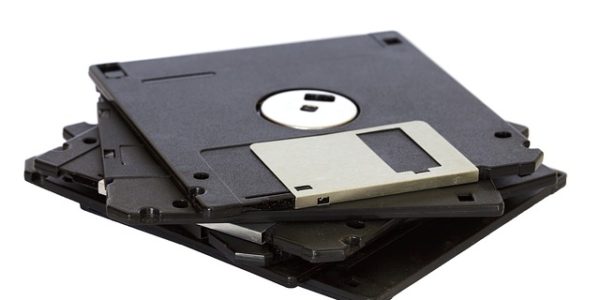Drivetop was written for Windows 3.1, the MS-DOS-based platform which made its debut back in 1992. We’re currently in the Windows 10 era, so as you can imagine Drivetop isn’t exactly cutting edge technology. But there were Drivetop software training sessions scheduled in Fall of 2016, so it’s clear that some people are still using it. Needless to say, software that’s nearly old enough to drive isn’t going to be as easy as software freshly picked out of Silicon Valley. Here are a few things to know about Indramat Drivetop software.
Don’t trust shady downloads
This is purchased software, you can’t get a legitimate copy of the program for download. Getting a bandit copy of the software is dangerous. We saw plenty of options for downloading Drivetop and none of them looked legitimate.
You must have the installer files
You can’t just download the Drivetop software, anyway. Even if you do find a good link, you still have to use the installer files on the Drivetop disks. If you don’t have the disks, then a download won’t do you any good.
Finding Drivetop on your computer
If you have Drivetop installed already, you’ll find it in Start> Programs. Double click the Drivetop icon to access the program.
Drivetop must be physically connected
Drivetop must be connected to your drive to function. If connecting RS232 an IKB005 cable must be used for the Type3 DKCs, and an IKS0101 for a Type1. Connecting to a DKC02.3 is pointless, as the Sercos connection overwrites any instructions that you might send before they get acted on.
There are 2 versions
The demarcation line in Drivetop is version 4. Versions 1-4 are for Type1 DKCs and Versions 5-16 are for Type3 DKCs. While Drivetop will act like it will run with the opposing versions (for instance, Dtop4 will connect up with a Type3 fine), you will not actually be able to see all the data or make changes to it. We have had companies not believe this, and after a full day of knocking their head against the wall, finally come back for the proper version. Do you really need a flat spot on the front of your head?
It’s not just for Ecodrives anymore
Drivetop 5-16 can also be used on Indradrives, with firmware numbers higher than 5. You can still use the more modern Indraworks DS, but Drivetop will work.
As always, contact us for any of your Indramat questions, concerns, or service needs. We’re available 24 hours a day, seven days a week. Call 479 -422-0390 for immediate Indramat support.